CBA Website Archive (Until 2023)
Contact Webmaster
Wireless Network Monitor
| OVERVIEW | DOWNLOAD | SCREENSHOTS | USAGE | TEAM |
Overview
With wmon you can monitor wireless networks.
The tool generates metrics of packet loss and network utilization based on the delays and losses of the beacons packets sent by the acces points. It also provides other information such as the received signal strength indication (RSSI), the security (i.e. WEP, WPA or WPA2 protected network), the BSSID of the access point, the SSID and channel of every network.
The program has an easy graphical and console interface that is able to show metrics and sort information for some criteria.
The program can export the calculated metrics to a CSV file, so they can be analyzed externally.
Download
You can download the latest released version of the program here:
Version 1.0
- Source code (includes console and GUI version code)
Compiled versions
Console version:
- x86 Architecture
- Debian package (and compatibles, like Ubuntu)
- Binary version
- amd64 Architecture
- Debian package (and compatibles, like Ubuntu)
- Binary version
GUI version:
- x86 Architecture
- Debian package (and compatibles, like Ubuntu)
- Binary version
- amd64 Architecture
- Debian package (and compatibles, like Ubuntu)
- Binary version
Repositories with current development version:
- Source code (on GitHub)
Screenshots
Qt GUI
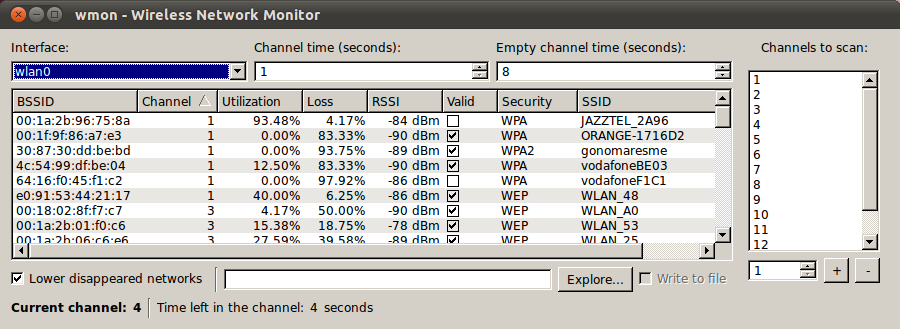
Console interface
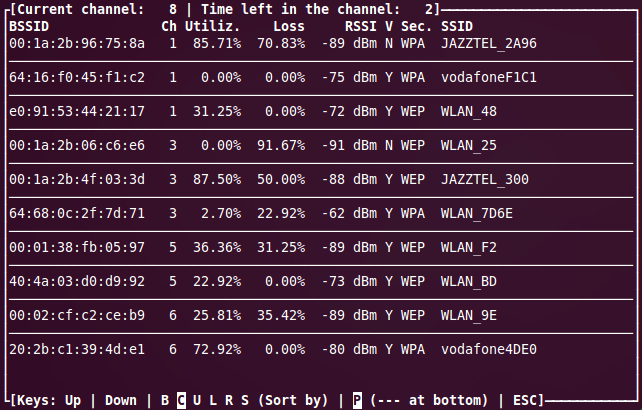
Ussage
The program is very simple to use. You only need to execute it with root privileges (needed to create the monitor interface) in order to run it. The program won't be able to change the channel if you are associated to any access point.
It will show you some metrics of every detected network. These metrics have a reliability value (valid column on Qt GUI, V on the console GUI) that indicates if the program can calculate the statistics correctly i.e. with suficient information and withouth outliers.
The program will run with some default parameters:
- Channel Time: Time, in seconds, that program will spend on every channel. By default is 8 seconds. You can modify it by launching the program with the argument -t seconds or --ctime seconds. You can also use the GUI spinner.
- Empty Channel Time: Time, in seconds, that program will spend on a channel without capture any packet. By default is 1 second. You can modify it by launching the program with the argument -e seconds or --ectime seconds. You can also use the GUI spinner.
- Channels to scan: List of channels that the program will scan. By default the list contains all channels from 1 to 13. You can modify it by launching the program with a list of channels using the argument -c channel or --channel channel many times, you can also use the GUI channel list.
By default, the program will try to create a monitor interface for one of your wifi interficies. You can launch the program with the argument -i interface_name or --interface interface_name to select the interface to use. in the Qt GUI you can also use the interactive menu
The program allows you to sort the results according to some criteria. In the console version you can use the next keys to sort:
- B: Sort by BSSID
- C: Sort by channel
- U: Sort by utilization
- L: Sort by loss
- R: Sort by RSSI
- S: Sort by SSID
In graphical version you can click on the table header to sort the information.
If you enable "--- networks at bottom", P key on console gui, or "Lower disappeared networks" the networks with 100% packets loss will be listed at the bottom of the list
In order to export the results into a CSV file you can launch the program with the -f path or --file path arguments. You can also use the export to CSV function of the Qt GUI, in this case, you need to select the file and then enable the "Export to file" checkbox to start the export.
CSV Format
The program can export the metrics to a CSV file.
The output file contains one line for every network and every metrics calculation. The file lines follows the next format:
1318620923,2011-10-14T21:35:23+0200,38:72:c0:17:a9:6e,13,0.00,0.00,-43,y,Skynet
This fields are:
- Unix Timestamp
- Local time
- BSSID
- Network channel
- Utilization
- Loss packets
- RSSI
- Valid
- SSID
Team
- David Garcia Villalba (This email address is being protected from spambots. You need JavaScript enabled to view it. )
- Daniel López Rovira (This email address is being protected from spambots. You need JavaScript enabled to view it. )
- Marc Portoles Comeras (This email address is being protected from spambots. You need JavaScript enabled to view it. )
- Albert Cabellos Aparicio (This email address is being protected from spambots. You need JavaScript enabled to view it. )
 |
||
| This tool has been partially funded by the Spanish Ministry of Science & Innovation (DISTORSION, TEC2010-10440-E). | ||





